Starting a new tome, moving to OneNote
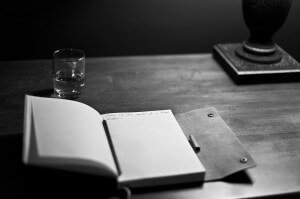 As we find so often in life, including at the #gaming table, sometimes you just have to say good-bye, and I’m saying good-bye to #Evernote as my organization tool of choice.
As we find so often in life, including at the #gaming table, sometimes you just have to say good-bye, and I’m saying good-bye to #Evernote as my organization tool of choice.
Back in April I mentioned that my GM binder was Evernote, and at the time that was correct. In fact Evernote has been my tool of choice for many things over the years but over the last several months, for me at least, it became evident that I needed to move on, and so I have, to #OneNote. I mentioned this on my non-gaming blog in the post, Goodbye Evernote, Hello OneNote and now I’m following through to my gaming material.
Is OneNote the silver bullet everyone should move to? I don’t believe so. Each GM and player needs to choose the tool that will work for them and not just follow blindly behind someone else. OneNote hits on several of my “hot buttons” when it comes to #software.
- It’s free. That’s right, earlier this year Microsoft lowered the price tag of all of the clients to nada, and it’s hard to argue with that price tag.
- It’s available on all the major platforms. I can use it on my Windows PCs, my Android phones and if I want my iPhone (carried for work) as well as the web.
- It syncs with the cloud. It should be noted that it uses OneDrive to do the syncing which is similar to the service Dropbox has but will a lot more storage space. (It’s also free, sign up through my referral link and we both get an extra 0.5 GB (restrictions apply))
- I can create a separate notebook for gaming. This isn’t as much of a hot button for me as for others but it’s worth mentioning, you can create a gaming notebook and keep all of your #RPG related material there – no cross-contamination with work or other projects.
- Tagging is much better than Evernote. This is one area where OneNote does it right, you can tag anything in a note. I have notes that include to-do items, items flagged for follow up, items that are important, that I need to schedule a meeting for, the list is yours to create (or use the stock ones).
- I can get my data out. With Evernote you are limited to HTML or their propriertary data format for export but not so with OneNote. If I want to pull a page or a section out of OneNote I can export them as Word files – a format that there are #tools beyond the Microsoft walls that can read.
I’m sure I could go on for quite a while singing the praises of this software package, and of course I’m sure there are issues with it too (I still consider myself in the “honeymoon” stage), but it hits the things I want for now without any of the challenges I’ve faced recently with Evernote.
I would be interested, do you use OneNote for your gaming material? Are you entrenched in Evernote and not willing to come out? Is there another tool similar that you prefer?
Take a minute and sound off below – you might just convert someone to your favorite tool.
May your dice roll well.

I use OneNote for all of my gaming notes and campaign logs as well. I love the tabs and tagging features, plus the clipping tool (both for Windows and Chrome) has come in handy plenty of times. I checked out Evernote a couple years ago and it was nice, but having a Windows Phone meant that OneNote was baked in and just worked seamlessly so it was a no-brainer for me to choose which one to keep using.
Between Microsoft making OneNote free and finally getting a usable client for my Android devices (still needs work IMHO) it’s hard not to make a case for using it over Evernote – depending on what you need it for.
I can’t see myself moving to a Windows phone though so I hope more of the features you have available to you make it to the Android client soon, seems like despite being the dominant mobile operating system it doesn’t get the love it should.
I’d be willing to bet the Android version gets some love with updates. Microsoft is positioning itself as more of a services and software provider so having its products used on Android and iOS is key to that strategy.