My GM binder? Evernote of course!
 UPDATE: After many, many moons of using Evernote and looking to use it for my next campaign I’ve shifted gears and am moving to Microsoft’s OneNote Product – you can read about it in the Starting a new tome, moving to OneNote post.
UPDATE: After many, many moons of using Evernote and looking to use it for my next campaign I’ve shifted gears and am moving to Microsoft’s OneNote Product – you can read about it in the Starting a new tome, moving to OneNote post.
So for this month’s blog carnival we’re taking a look at one of a Game Master’s most prized possessions, the GM Binder.
I know many still use a three-ring binder for this and in fact for my last multi-year campaign I did the same. It had dividers in it, graph paper, campaign notes, world notes, and all sorts of other items that were collected during the course of the campaign. Now, finding something in all of that was easy when we played three times a month, go to once every three months and it gets a bit harder. Trying to locate a specific detail about a town, or an NPC, became difficult the longer the campaign ran (I stopped publishing the named NPC list when it crossed the 100 mark).
In a past post I mentioned that I was moving to Evernote for my next campaign and it’s to combat the items above – sheer volume of material and being able to find what I need at that moment at the table.
For those that read Johnn Four’s Roleplaying Tips Newsletter you may have caught my recent article containing a few tips on using Evernote as a GM, please bear with me as this will look familiar.
I should also state up front that this is a work in progress and the manner in which I’m storing things may change over time – I’ll be sure to pass along updates in the future.
Also, I’m going to make a small assumption that you know something about Evernote – sorry about that, if I include all the background I’m not sure I’ll ever finish this post. (I am planning a number of future posts where I’ll go into a bit more detail on what follows.)
In order to make things easier to find in my “binder” I’m going to use an abbreviation or code to mark all my notes. This code needs to be specific to the campaign but since I haven’t named the campaign yet (it may sound strange to some but the campaign name is something I trust to the gods – it will reveal itself in time) I’m using the code “cpgn” which is short for campaign, for now. A simple edit of the tags later will change everywhere I’ve used it.
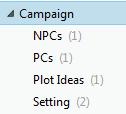 So now that tagging is out of the way, I’ve created a notebook stack so that I can keep some semblance of order to my notes. As I’m still in the creation stage the stack is fluid but as you can see I’ve got a section for the NPCs, PCs, Plot Ideas, and Setting. Once the campaign gets rolling I’ll likely add sections for Session Notes and possibly a public notebook which the players will be able to access.
So now that tagging is out of the way, I’ve created a notebook stack so that I can keep some semblance of order to my notes. As I’m still in the creation stage the stack is fluid but as you can see I’ve got a section for the NPCs, PCs, Plot Ideas, and Setting. Once the campaign gets rolling I’ll likely add sections for Session Notes and possibly a public notebook which the players will be able to access.
As I work through the creation of the campaign (and eventually running it) each time I want to add something to my ‘GM Notebook’ I simply create a new note, tag it accordingly (so it doesn’t get lost), and file it in the appropriate section.
The nice thing about using Evernote as my binder is that it is always with me. I have it installed on my phone, tablet and all my computers. If by chance I need to use it anywhere else I can pull it up on the web.
Now, I should mention that only the PC and Mac versions will have all your notes right there handy for you unless you’re a Premium user. The phone and tablet versions can create an ‘offline notebook’ which will store everything in that notebook locally (as well as sync it to the cloud) so you never have to worry about whether you’ll have access or not.
What about your binder? Why not write something up and link to the carnival this month I know I’d like to know what others are using.
May your dice roll well!

If you use Android, I can’t recommend Everform highly enough. This is the single most useful addon ever made for Evernote. Templates are great – assign the right tags for the campaign in question, lay out the format of the GM notes, make sure you have reminders for everything you want to capture for NPCs, etc. Now if I could just get it as a web/windows app, I’d be in heaven.